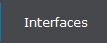 to display the Interfaces Screen.
to display the Interfaces Screen. This feature allows you to send Mass Emails to All Client or a group or set of clients.
Note: This is a Version 8 Feature. For information on obtaining this or any other feature, please contact the Sales Department
From the Main Screen of CollectMax, click the 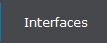 to display the Interfaces Screen.
to display the Interfaces Screen.
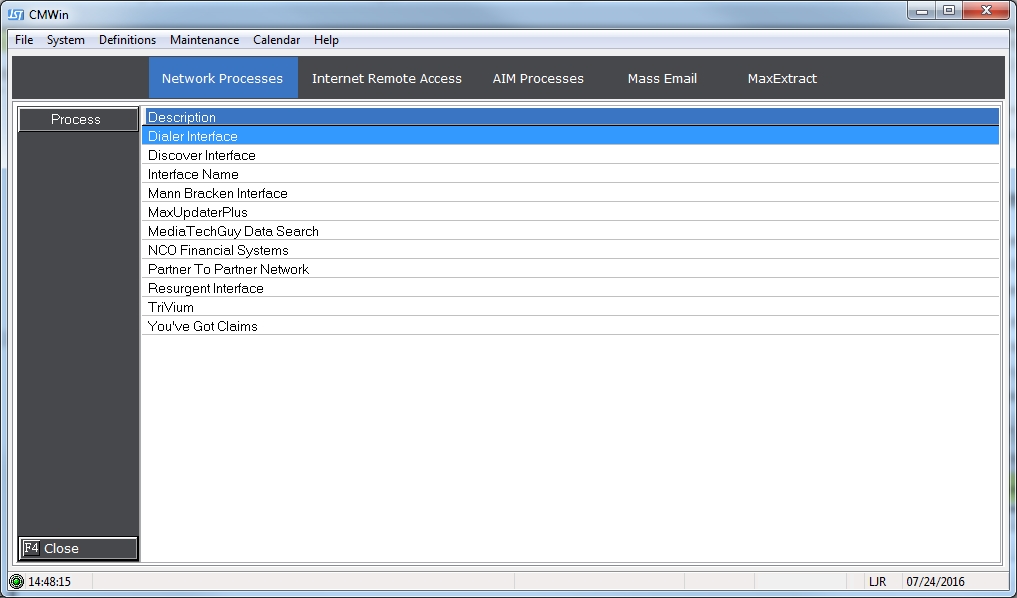
Click the 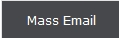 to enter the Email Interface.
to enter the Email Interface.
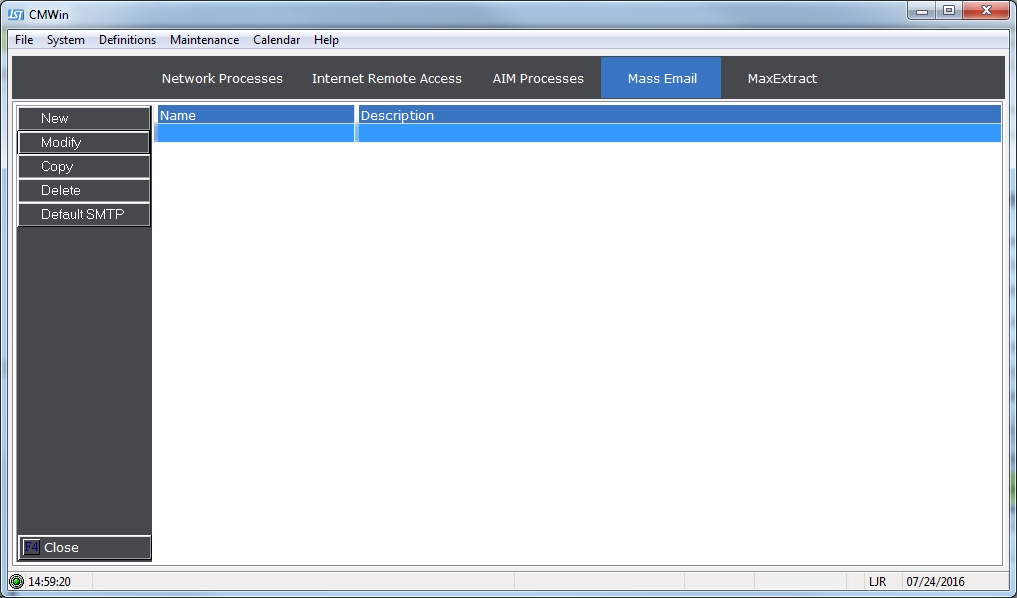
Click the 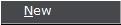 button to create a new mass email.
button to create a new mass email.
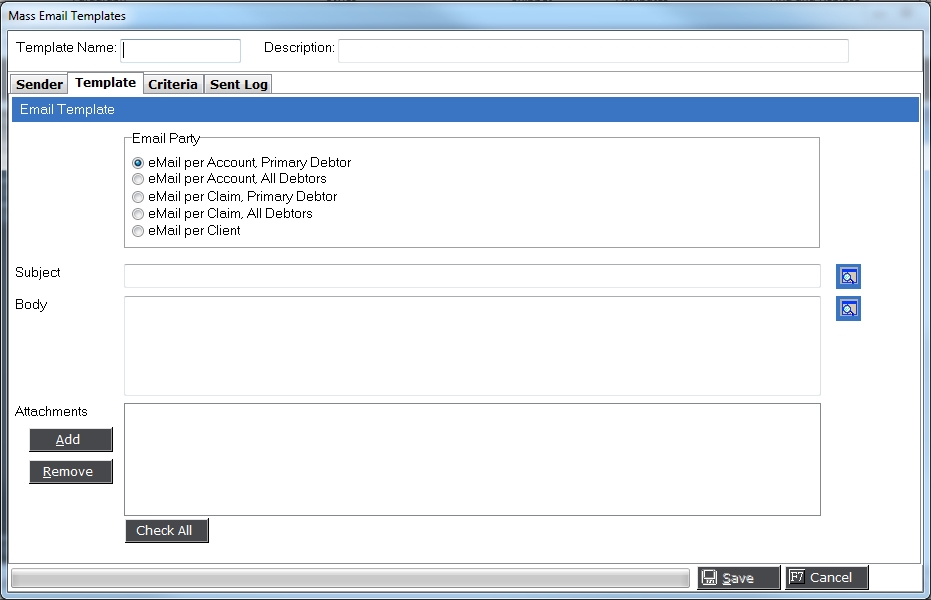
On the Template tab,
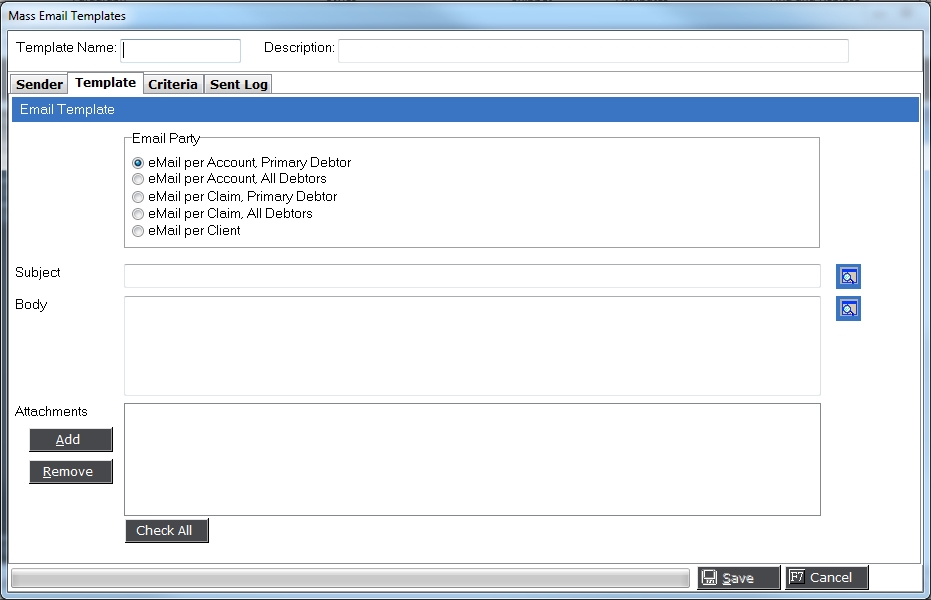
In the Email Party Section, select Email Per Client and continue to create the email template.
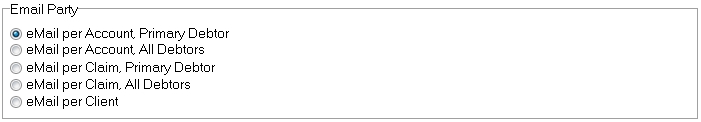
See Mass Email for information on how to create a mass email template.